The ultimate tool for Jira time management and worklog analysis
We have outsourced our Atlassian licensing and services business to the newly founded Seibert Solutions GmbH. Actonic's products will be further developed under the usual name.
Timesheet Builder
Easy, privacy-compliant time tracking with Jira. Benefit from a great timer feature for time tracking, managing structured teams, keeping track of worklogs, capacity planning and improving resource planning.
Happy Customers Share Their Experience

“Timesheet Builder: Resource Planning and Teams Management is an absolute game-changer for us at Peakforce! Compared to other tools in the Atlassian ecosystem, it takes Jira time tracking to a whole new level while ensuring utmost data privacy compliance. The timer function and structured timesheets have become our secret weapons for optimizing resource allocation and individual time tracking. It’s an absolute must-have that has supercharged our productivity!”
Wiktor Dyngosz
CEO of Peakforce
Revolutionary time management
Easy time recording
- Jira time tracking with the timer feature: just click the play button in any issue and your worklog will be recorded. Your Jira worklogs are automatically organized into timesheets that you can easily view and edit.
- Manage your timesheets for each time period: You can see how much time you spent on each project, issue or task. You can also see your billable hours and export your timesheets to various formats.
Track working hours for your team
- Schedule your resources with Jira Team Management. You can create teams with custom roles, permissions, and capacities. You can also see your teams’ worklogs and performance. Jira team management and capacity planning has never been easier!
- Analyze your worklogs and improve your Jira resource planning. You can see how much time each team member spent on each project, issue or task. You can also compare their actual worklogs with their planned capacities. You can create structured worklog reports of your Jira time tracking with Report Builder.
Data protection made easy
-
Secure your worklogs and comply with privacy policies. You can choose who can view or edit your worklogs. You can also enable secured worklogs for data protection (Data Center only).
Infinite insights with custom work attributes
-
Unfold the true potential of your time tracking with our custom worklog attributes. They give you the power to label worklogs as “overtime,” billable,” “travel time,” “internal,” and more. Gain precise insights and streamline your processes effortlessly.
Admins' choice 🏆
The app that admins love
- Simple and fast basic configuration with detailed documentation
- Easily migrate work logs to and from Jira (or any other product) – no data gets lost!
- Quick conversion of secured and public work logs to the other option
- Multilingual support with excellent SLAs
- Everything happens in the background while you take care of your tasks
Custom reports -
add Report Builder now!
Would you like to have clear reports for your structured timesheets that you can present to your stakeholders? Then Report Builder is the ideal pick for you!
The integration of both apps complements your efficient time management with visually appealing reports that make future resource planning even easier.
Already using Timesheet Builder or Report Builder? Contact us now – because for loyal customers we offer attractive deals for the unbeatable double pack!

Interested?
Get product insights in less than 8 minutes
Your needs are our calling
Timesheet Builder is available for Jira Software, Jira Core and Jira Service Management in Data Center and Cloud versions.
Yes, you will be able to import and export data from other apps. Find out when this feature will be available and how it works by subscribing to our newsletter.
We are continuously working on Timesheet Builder, because our user’s requirements are decisive for us. Do you have an idea for a new feature? Message us.
Our development capacities will focus on Cloud to bring new exciting features to it. But we also taking care of our Data Center clients: We will deliver security updates and also make sure that your Timesheet Builder version remains fully compatible with the newly released Jira versions.
Yes, we are happy to offer you a free demo of our app and show you all the features for your use cases.
Yes, currently, you can add up to 50 users to a team at the same time.
Currently, anyone can see work logs that are not assigned to a team. If a work log is associated with a team, only team members with the permission to view and manage team work logs can see such work logs.
For this case we have created a worldwide unique system for roles and authorizations. It allows you as a team leader to create teams with the “Secured Work Logs” setting. If you choose this setting, the logged work hours will be visible only to the users you define as Teamlead. No one who is not authorized to do so can look into the privacy of the recorded working hours anymore.
Timesheet Builder allows you to see your own team’s timesheets. For example, if you want to see the timesheets related to an issue on which more than one team has tracked work time, the total number of hours will not be displayed. With Timesheet Builder, you can see what your team has tracked, but not the total output of multiple teams. If you want this insight, it is worth integrating Report Builder. Loyal customers who already use one of the apps will get an attractive offer for the ultimate Jira timesheet and report set.
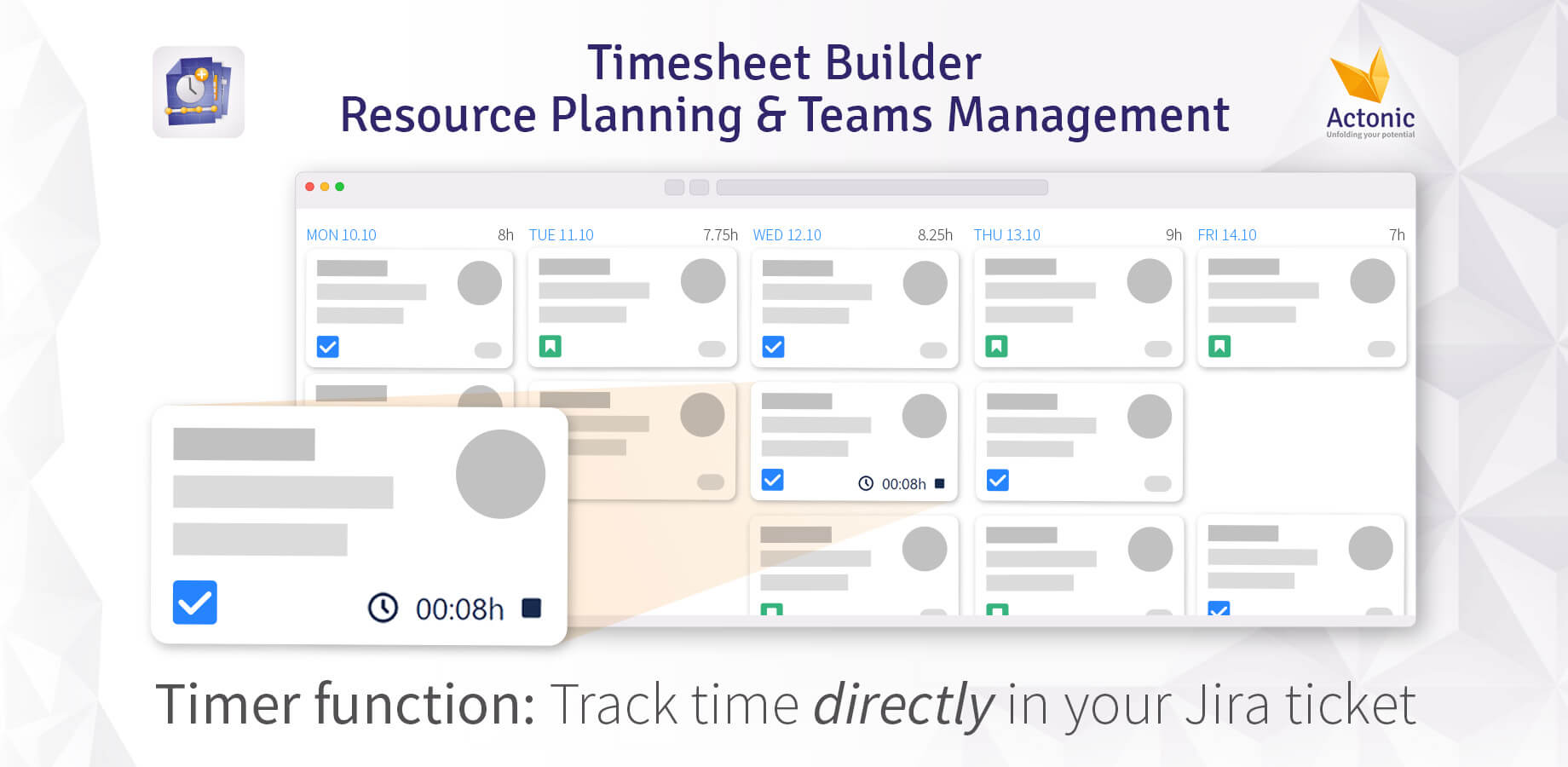
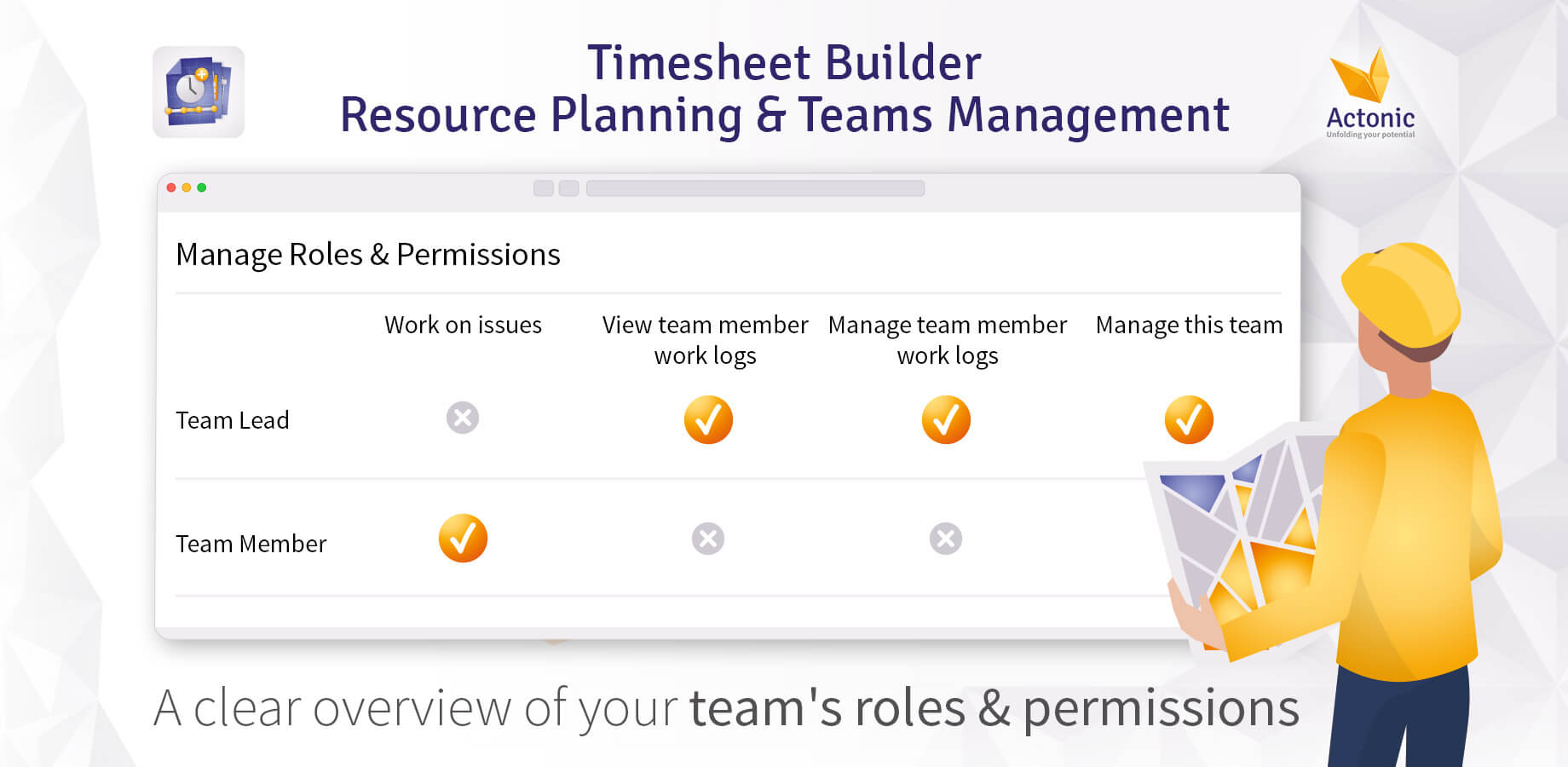

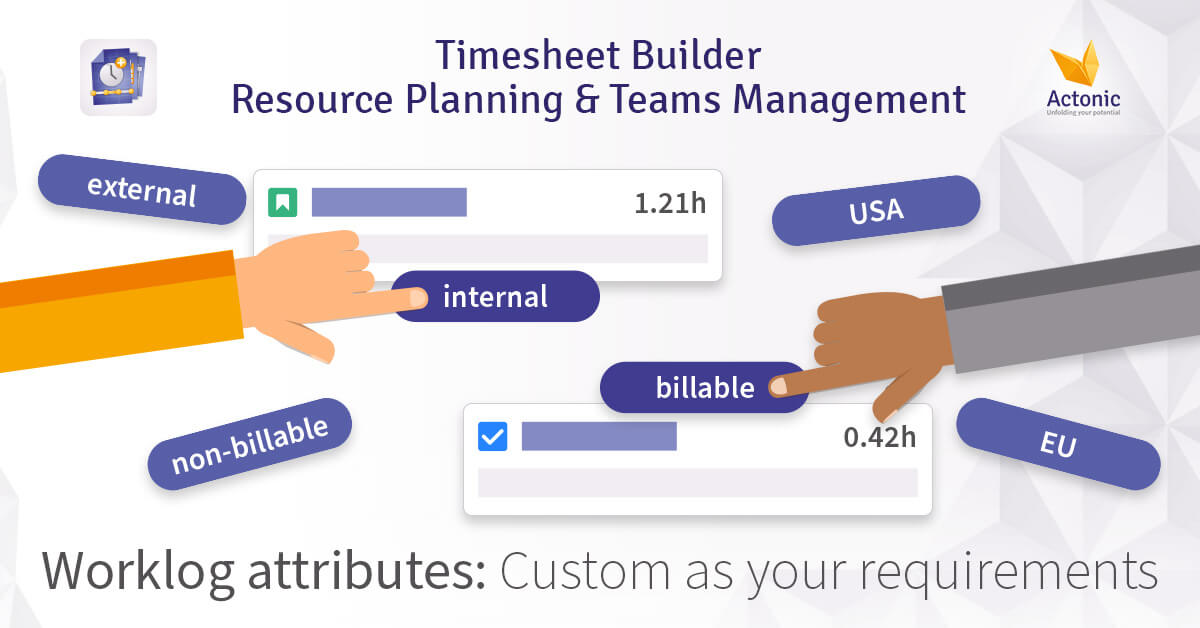

 Gain hands-on insights from live webinars
Gain hands-on insights from live webinars