| Are those tasks and problems part of your daily business as a Marketing Manager? |
How does Confluence solve these problems?
|
| You would like to encourage more collaborations and feedback, but you don’t know how? |
You’re able to insert roadmaps, content plans and content of any kind in Confluence for planning and concepting. When more features are needed, Jira could be an interesting addition as well.
|
|
You want to create recurring content rather quick, but are forced to do it manually each time right now?
|
Updated content due to the always present newest version is part of Confluence’s power, which mean transparency is something given. For more insights, you could work with the Status macro. In case you need to review old content versions, simply go to your content history.
|
| Information should be found quick, but locally saved documents won’t allow it. |
Simply share the URL link of your Confluence content or use the “share” button on each page. |
| Your content should be comprehensive, even as a draft, and Word is not the right solution? |
In Confluence, you’re able to create comprehensive and neat looking content. This contains common Word functions like fonts, tables or charts. If that is not enough, Atlassian’s Marketplace is offering additional apps. |
| Content should be shared within your company, but you’re missing the right feature to do it quick and easy? |
Content is arranged in designated spaces, in parent and child pages with unique titles. The search bar allows to find content fast. Documents are all located in one place and open for those with permissions. Forget locally saved documents on your PC. |
| Your content should be up-to-date and the status should be transparent, but current processes are a barrier? |
Confluence offers by default the option to create, edit new and use existing templates. Those can be extended by using the Blueprint Creator. |
| You would like to plan and create content, but you’re missing a one-solution tool? |
By using inline comments, Confluence serves as the ideal platform for collaborations, proofreading and discussions. Set up comments and ask for feedback on your ideas or content. |

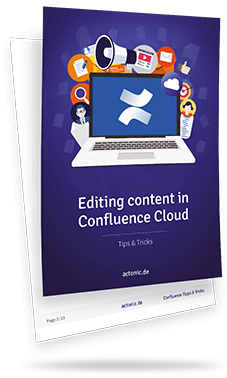

 Gain hands-on insights from live webinars
Gain hands-on insights from live webinars