Report Builder: Version 3.1.6 Release Notes (Cloud/Server/DC)
Scripted Reports
- New Feature for Jira: We’ve implemented the ability to extend the issue view of your Jira with a “Report Builder” panel (see screenshot below). It allows you to pick a prepared template of our Scripted Report template series and export it to PDF format. This serves as another connection between your Jira and Report builder. Only templates with at least one “Issue Picker” input field will be shown as possible templates for export.
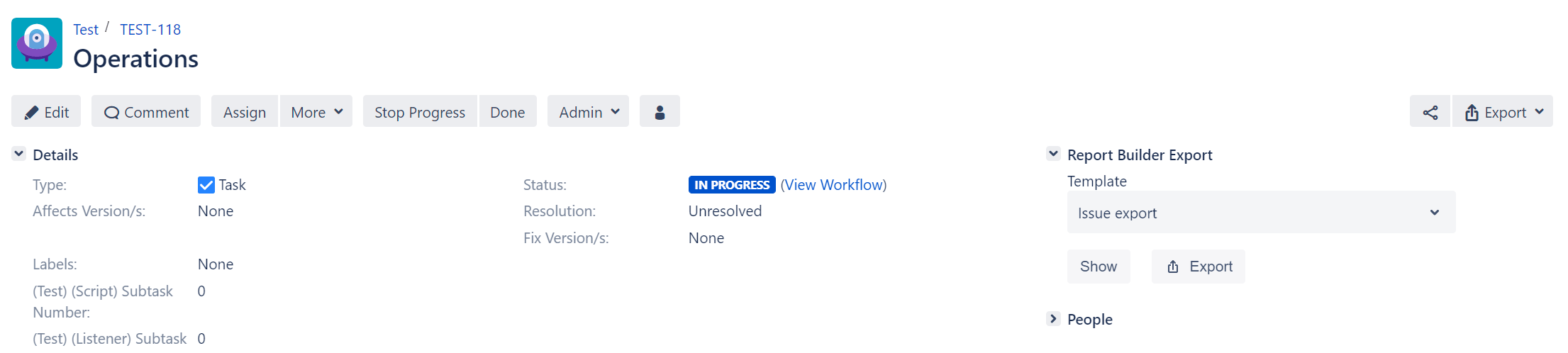
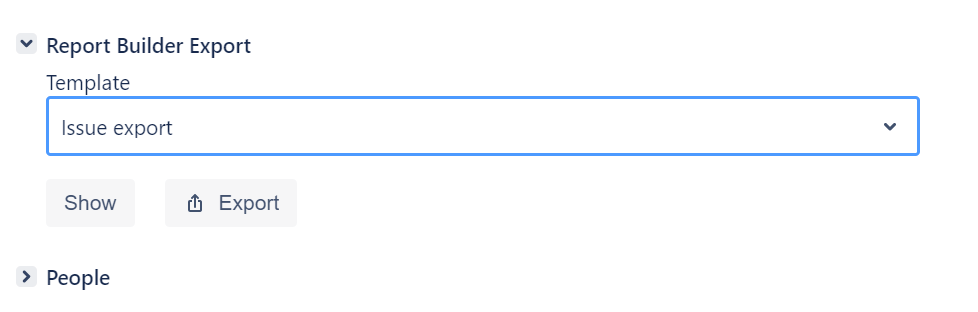
- New Feature: The ability to save reports or execute them by using hotkey has been implemented. Look at the Help menu for more hotkey details.
- New Feature: New input parameter type called “Issue Picker” has been added. The input parameter supports both, single issue and multi issue selection.
- Bug Fix: We fixed the notification “report not found”, which appears on the report view page for less than 1 second. Now the error appears only when the report is not available because of permissions, or if it was deleted.
General
- Improvement: All table-based quick reports (Timeline, Worklog Pivot, Hierarchy) were adjusted with virtual-table components, which allow to display any amount of data without visual lacks.
- Improvement: The validation of start and end dates for all the range pickers has been added. Now it is not possible to select end date before start date and vice versa.
- Improvement: The rounding of spent time in hours changed to #.# format, with rounding to one decimal place.
Hierarchy Report
- New Feature: The ability to edit ticket summaries has been added. Click to ticket summary to start editing the summary field inline.
Project Timesheets
- Bug Fix: You will find project timesheets from Report Builder in your Report Builder overview. Previously the icon of “Timesheets” in project overview looked too “transparent” for different layouts. Now it is clearly visible in every look and feel.
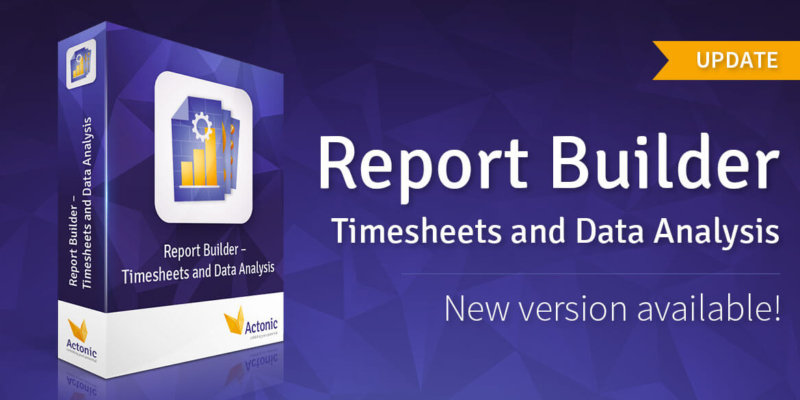
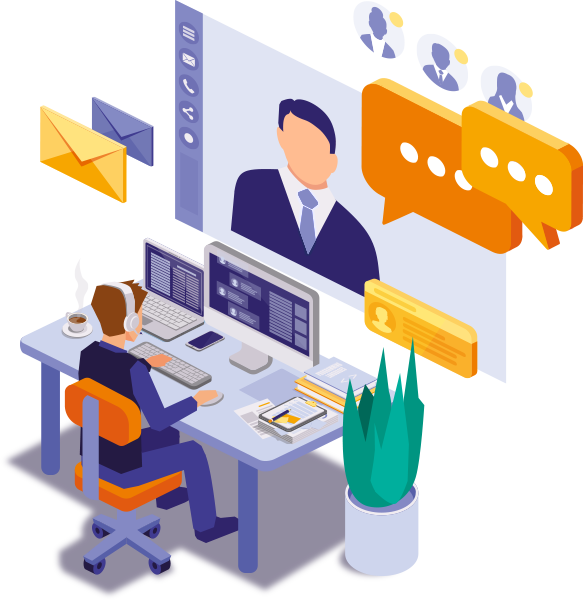

 Gain hands-on insights from live webinars
Gain hands-on insights from live webinars