Page Tree Versioning in Confluence
Comparison of Comala Publishing, Scroll Versions & Listeners
Atlassian’s Confluence is supporting businesses and teams as a powerful tool for knowledge bases and collaborations. If spaces and pages are created, they are automatically saved as versions. Each saving process of this content is generating a new version. In order to implement individual versioning of a page tree, different applications can be used.
Your benefit: You do not have to check different documentations extensively but get a clear overview for easy decision-making.
Our service: We support you in customized versioning with developing individual Listener add-ons.
| Feature |
Comala Publishing |
Scroll Versions |
Development with Listener |
| General |
|
|
|
|
Revision permission |
|
|
|
| Automation of release cycles (time based) |
|
 With additional development |
|
| Condition for revisions (Controlling document versions) |
|
|
|
| Revisioning single spaces |
|
 |
|
| Revisioning single pages |
|
|
|
| Restricting spaces for revisions & allowing plugin usage for spaces |
|
|
|
| Pages with status “approved” (Defining conditions) |
|
|
|
| Linking work documents with currently public revision |
|
|
|
| Linking work documents with older revision |
|
 |
|
| In work document: Showing publication status |
|
|
|
| In work document: Overview of changes/non-synchronized content |
|
|
|
| Exporting of specific versions at any time |
|
  With Scroll exporters (Plugin) different versions of confluence content can be exported to different formats With Scroll exporters (Plugin) different versions of confluence content can be exported to different formats |
|
| Automatic generation after publication |
|
|
|
| Compatibility with Comala products |
|
 |
|
| Price |
Individually programmed add-on or Scriptrunner |
Comala Publishing, Scroll Versions and Listeners offer variable possibilities for Versioning optimization, and especially Listeners are highly configurable. As IT consultants we check your company Confluence and your needs in order to develop customized Listeners with ScriptRunner or your own add-on, to adjust page tree versioning to your needs.
Do you need support in individual development for Listeners or versioning itself?
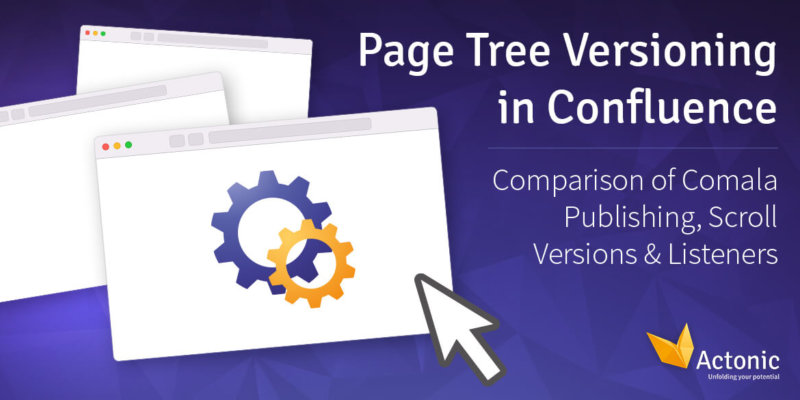


 Gain hands-on insights from live webinars
Gain hands-on insights from live webinars