Why should you migrate to Xray?
Of course, such a complex data migration is not a project that can be completed on the fly and within a few hours. Such a task needs to be well-thought-out. But the advantages of Xray will also convince you: the effort for the migration is nothing compared to the increased competitive value it creates.
The advantages of Xray in an overview:
-
Automatic test procedures
-
Support for Gherkin-based frameworks (Cucumber, Behave, SpecFlow)
-
Import of tests out of CSV and JSON
-
Integration with test automation frameworks (Selenium, JUnit, NUnit …)
-
Easy linking with other Jira tickets
-
Always on the latest state of development, thanks to
-
Comprehensibility between requirements, tests and errors through detailed reporting
-
Optimal transparency due to process history and comments function
Before the migration – brainstorming
The real work already starts before the migration: Think about which data you want to migrate. Keep only the data that is truly necessary. Migrating unnecessary data is not only time-consuming, but also steals valuable monetary resources.
Phase 1: Analysis
Take enough time for the analysis. Detailed planning is the key to a successful migration.
-
Analysis in HP QC
-
Inspect each field of HP QC and decide if you want to migrate it. As you do so, select only those that add value.
-
If you consider a field to be important, document it. Make sure to include the name of the field and examples of possible data inputs.
-
Other questions to consider in the analysis:
-
Should projects, folders or tests also be migrated?
-
What requirements, defects and other functions are essential for your test management?
-
Analysis in Xray
-
Analyse how your structure is set up. How does the workflow look like? Which fields do you need
-
After getting an overview of the tools you require, you will know what exactly is necessary to make Xray work.
Phase 2: Design phase
Expert tip: Use a tool to access the REST endpoints and make your work easier. We recommend Postman.
-
The desired field mappings are combined in a script you create yourself.
-
Do not try to do too much at once! Split the migration into several smaller projects and different parts of the script. This is not only more transparent for everyone involved, but also prevents the risk of a server crash.
-
First, test the scripts in a staging environment, beginning with less than 100 tests at a time.
-
Everything thought of? Also consider possible special cases so that no errors occur in the later script. Possible special cases could be:
Phase 3: Preparation
Things are starting to get serious! To keep transparency about your migration project, document all the steps you have already accomplished. Also record any future plans.
-
Are there any settings that you defined during the analysis and now want to adjust?
-
Define a migration runbook and answer the following questions in it:
-
Who is responsible for which tasks and when?
-
What are the exact deadlines?
-
What needs to be done after the migration?
-
Don’t forget: Let your employees know that the migration is about to take place and explain the numerous benefits of the new test management tool.
-
Choose a time for the migration when no one is working in your Jira and HP QC. This is usually at nights or weekends.
Note:
Experience makes perfect – We provide you and your employees with detailed training courses customised to your needs. We explain in detail the differences between the two systems, the advantages of Xray and how to use different roles.
Phase 4: the migration
Before you start, there is one more important thing to do: Make a backup!
Because it can always occur that you want to access a certain data set again or that you have forgotten a function during the analysis. Therefore, it is crucial to have a backup.
-
Carry out the migration as you practiced in the preparation phase.
-
Now, every project should be checked.
-
Bulk operations can also be used to move or delete tasks at this point.
-
When the migration to Xray is completed, set your HP QC to read-only. Do not immediately delete it, as it is always possible that individual staff members will want to have another look at the former structures.
-
Inform your team that from now on you will be working with the innovative Xray for Jira.
-
Not everything went smoothly? No problem, you have a backup that allows you to roll back.
Phase 6: after the migration
-
Give yourself and your staff the time to get used to the new tool.
-
If you have questions about the handling, you can contact us at any time: We will be happy to give you a training (again) or to configure your complete Jira instance for you, if you want customized solutions.
With this guide, migrating from HP QC to Xray for Jira is no magic trick, but requires a well-structured approach and good technical know-how. Make your work easy and rely on our many years of expert knowledge in terms of data migration. Our consultants support you in every step and guarantee that the adjustment is not only profitable for your workflow, but also saves resources. So your employees can devote themselves to other tasks.
Contact us now. We look forward to working with you to quickly and effectively raise your test management to a new level!
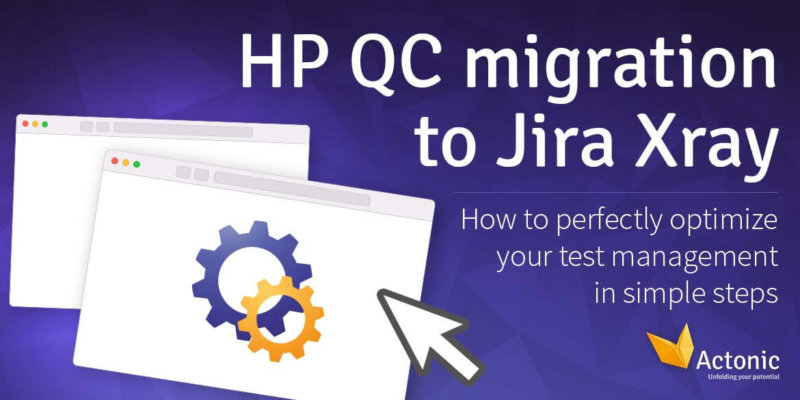
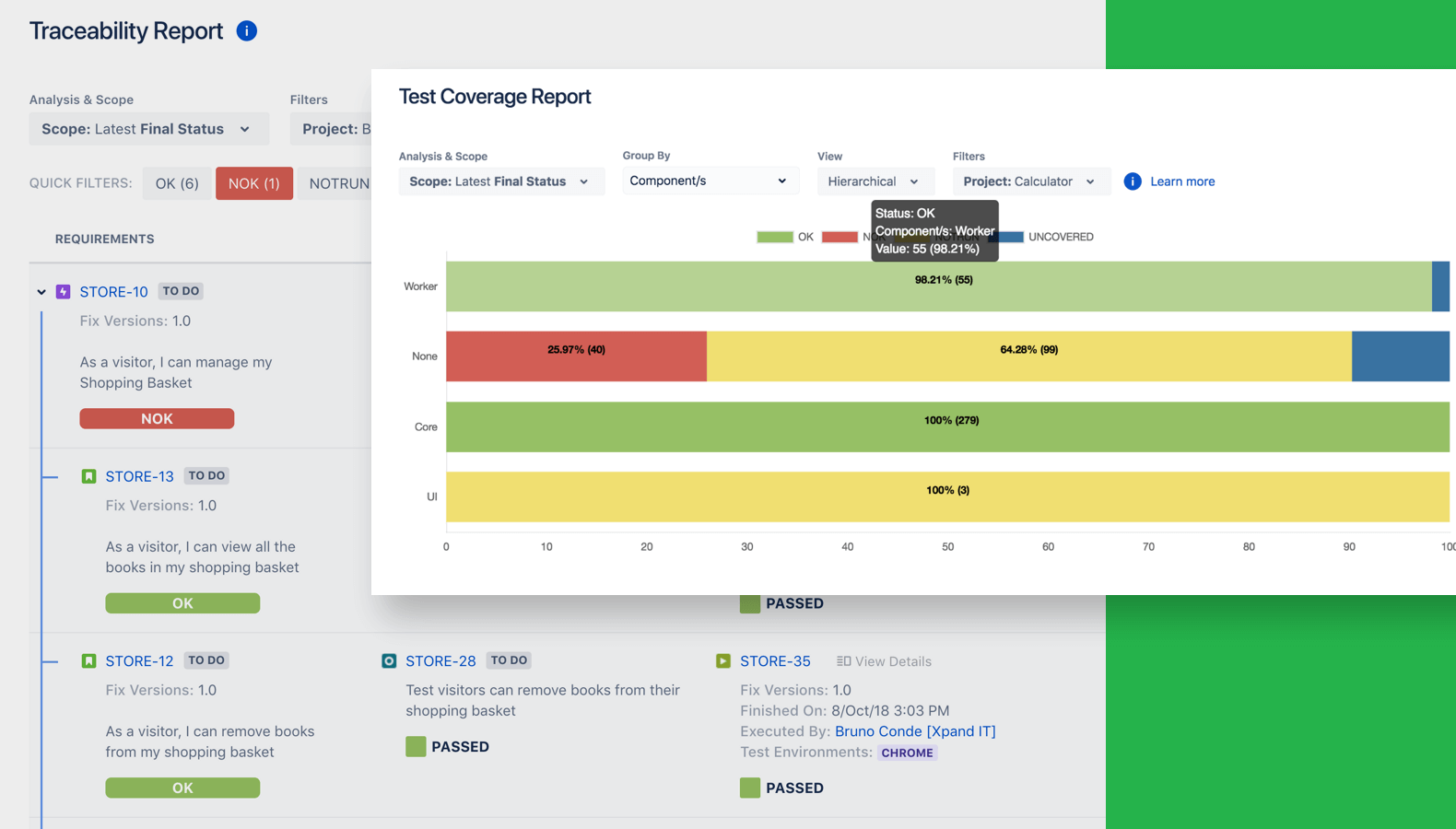
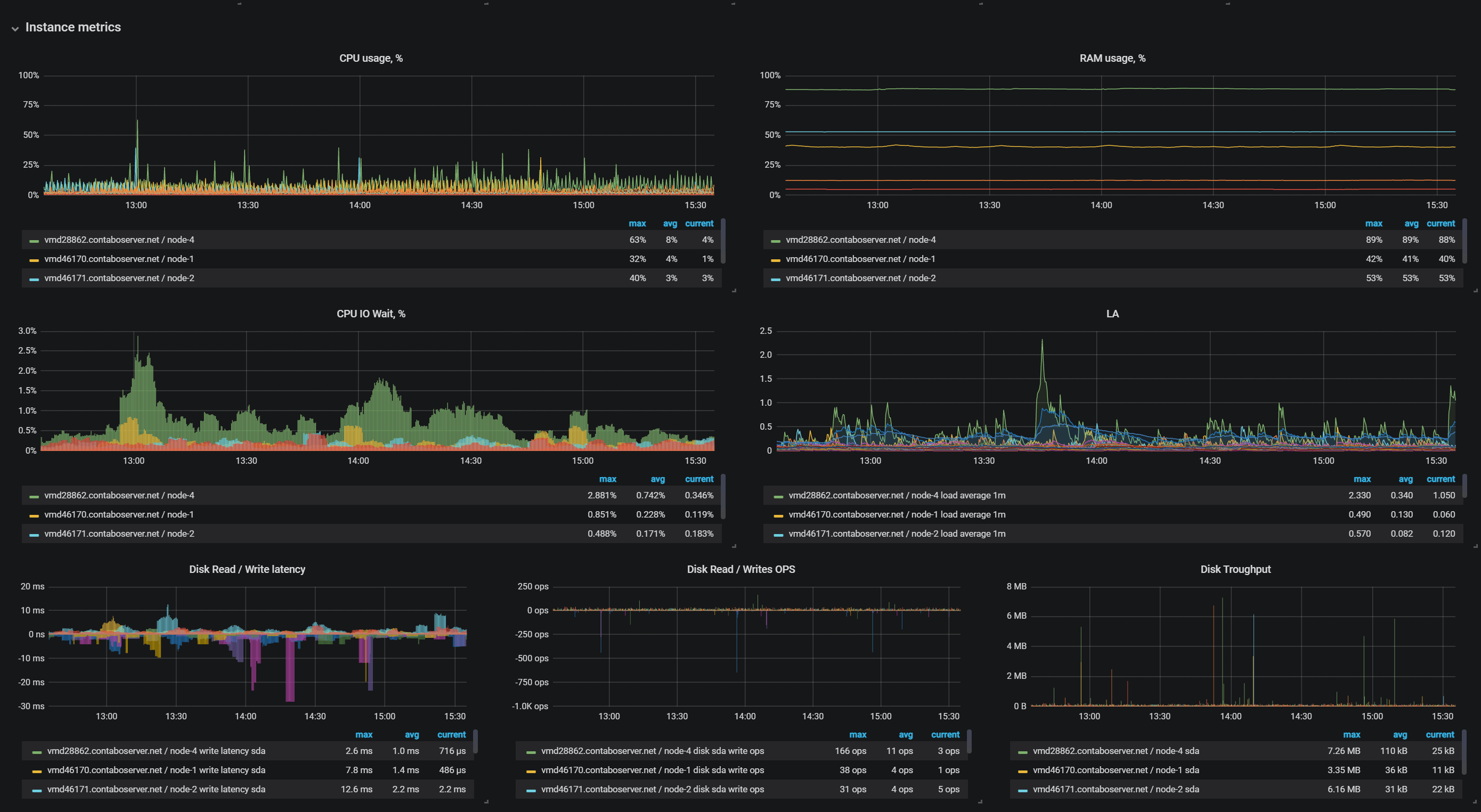
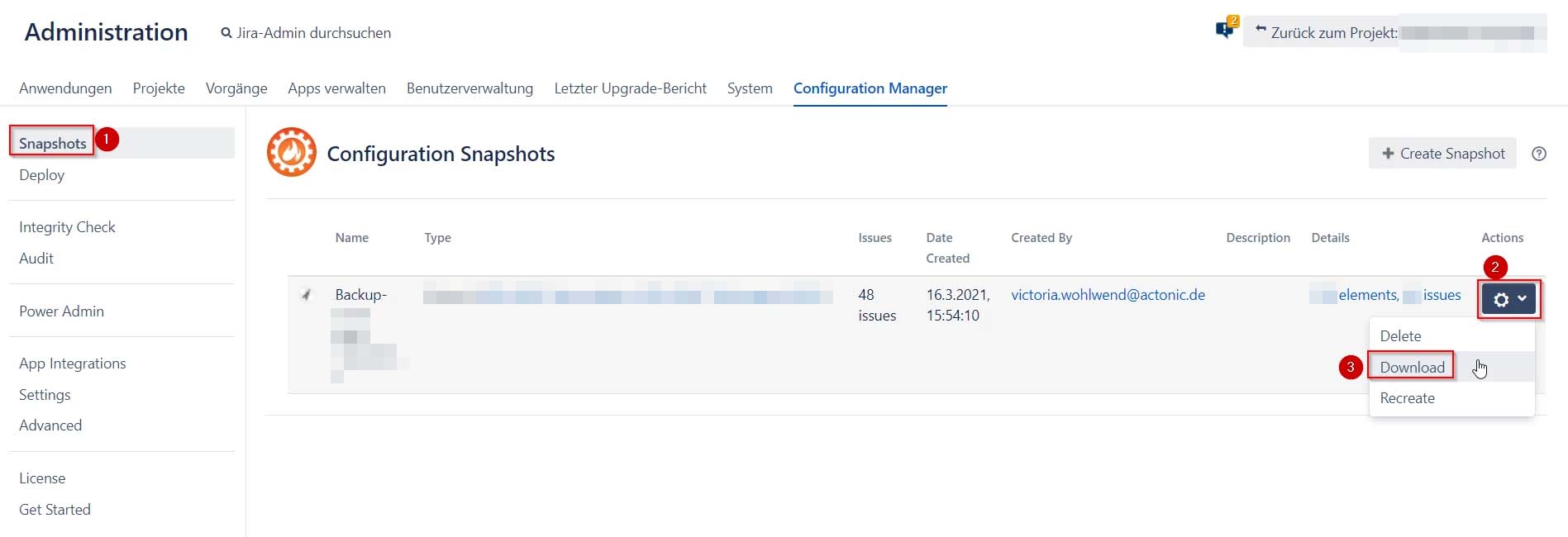

 Gain hands-on insights from live webinars
Gain hands-on insights from live webinars