Organize large projects with Jira Roadmaps
Roadmap in Jira is a visual representation of your projects and goals using a timeline. The visualization in the Gantt Chart gives you a clear bird’s eye view of your project without having to get bogged down in details. Jira Roadmaps are already integrated into Jira Software and are an excellent tool for project managers who want to make the progress of a project visible to stakeholders.
In the graphic below, you can see an example roadmap. The length of a bar symbolizes the duration of the project, which was defined in advance.
You can filter by status, labels, Task types or assigned persons. The arrows represent relations between the different Tasks.
The highlight? As soon as you move the Tasks, the relations are also maintained and the end and start statuses are adjusted if necessary.
Despite the many advantages of Jira Roadmaps, there are also some factors to consider:
-
Everything is subsumed to Epics, so you absolutely need this Task type.
-
Multiple projects cannot be represented here.
Structure many projects with Advanced Roadmaps
If you already have the Jira Software Cloud Premium version, it makes sense to use Advanced Roadmaps. With this tool, you can plan and track multiple teams across tons of projects. Everyone involved gains ideal transparency at the macro level without getting bogged down at the micro level.
With Advanced Roadmaps, you can also define relations across teams. Unlimited hierarchy levels let you plan Tasks carefully and track the capacities of your teams.
Another highlight of this more powerful version of Roadmaps is that you can create a variety of possible scenarios. It is very easy to save multiple versions of a roadmap to keep a complete picture of potential options and outcomes.
Advanced Roadmaps can show the performance of your teams across the company in a structured way, but there is also something to consider here: Again, the Epic type is the determining element. It defines the hierarchy, all Tasks are subordinate to Epics.
Seeing the Big Picture
So if you want an extremely strong tool for working on big projects and data, and don’t necessarily want to use Epics as a category, BigPicture – Project Management & PPM, an app from our partner BigPicture, is the perfect one.
BigPicture extends Jira with the ability to manage multiple projects simultaneously. Many modules make project planning according to the SAFe principle as uncomplicated as possible.
Gantt Charts are also fundamental in this tool for the overview of a large amount of data. The home screen of BigPicture can look like this:
From here, you navigate to different modules, such as:
-
Gantt module
-
Scope module
-
Roadmap module
-
Teams module
-
Board module
The BigPicture documentation provides further insight into this powerful tool for long-term planning and prudent scaling of your teams.
What also makes BigPicture a real winner? The reporting features. You can create up to five different report types here to give your stakeholders the best insight. Below, you can see the overview page of the available report types.
Combine countless reports with teams functions: Report Builder
So far, you have noticed that the key to successfully organizing large projects lies in a transparent, clear presentation of Tasks, relations and teams. Focusing on Epics alone or on individual teams cannot meet all specific requirements.
For these cases, there is Report Builder. This is a universal time tracking and reporting tool. Employees can track hours worked per Jira ticket, while project managers can pull meaningful reports from this data.
View the Report Builder dashboard and all selectable reports.
The recently published Universal Report is the “Swiss army knife” of all report types. With it, you can create any report easily and without in-depth programming knowledge. Progress tracking, review of projects in defined periods, timeline, pivot or pie chart reports are individually configured with just a few clicks.
After creating your reports, export them effortlessly to PDF, Excel, CSV or Microsoft Teams.
In our tutorial, you can see how to easily operate the Universal Report.
You want a report with very special challenges, but you don’t have the resources to create it yourself with Report Builder? No problem. Actonic will be happy to create customized reports for you. Just contact our Product Support and also check out our Service page for more information. We are happy to help you!
Coordinate large Jira projects easily
No matter how much data you manage in your Jira projects, with the right tools, you can strengthen performance, management, and growth.
In summary, the following things are important for your success:
-
Structured bird’s eye views with Gantt Charts provide the best overview.
-
Jira Roadmaps are great for showing the performance of a single team.
-
For multiple teams, Advanced Roadmaps is the better choice.
-
Many BigPicture modules allow you to get a perfect overview of many teams.
-
Report Builder leaves nothing to be desired when it comes to creating reports.
So you see, with the right tools you can master all large projects. Which combination of tools will help your company to reach its full potential? We will be happy to advise you.
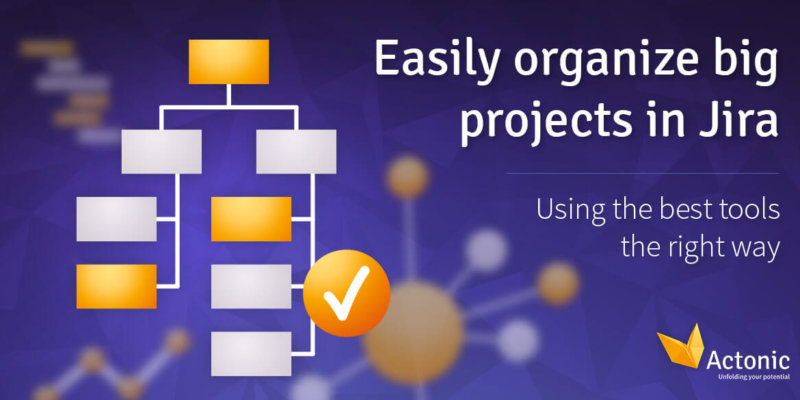
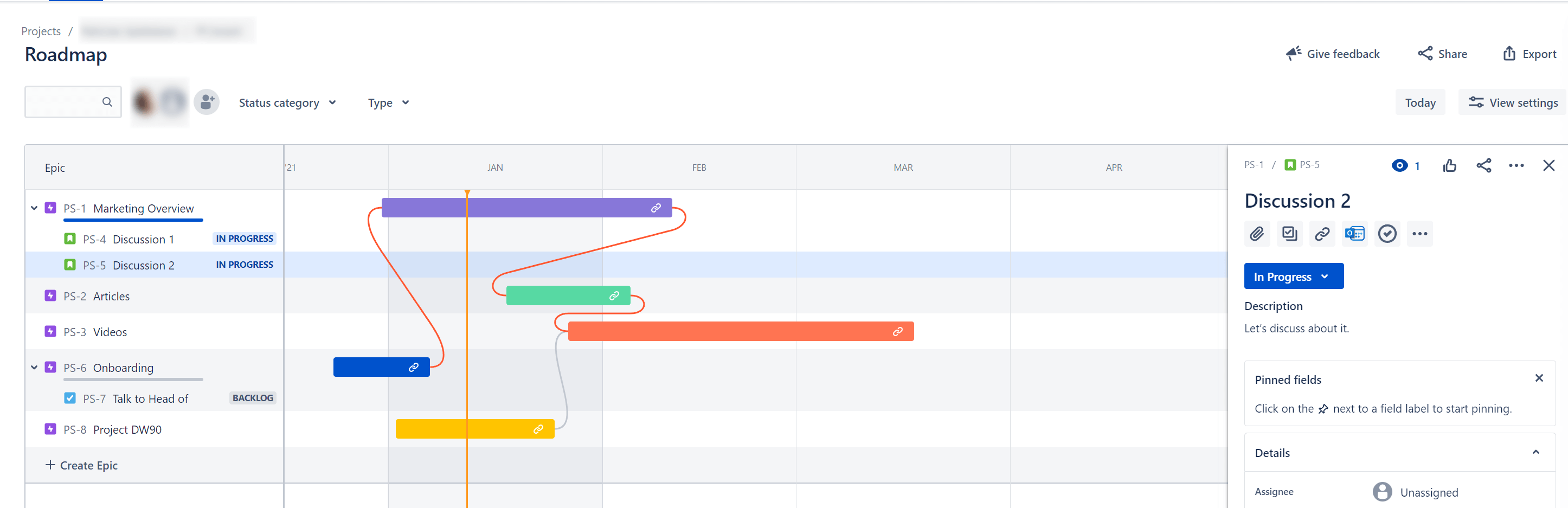
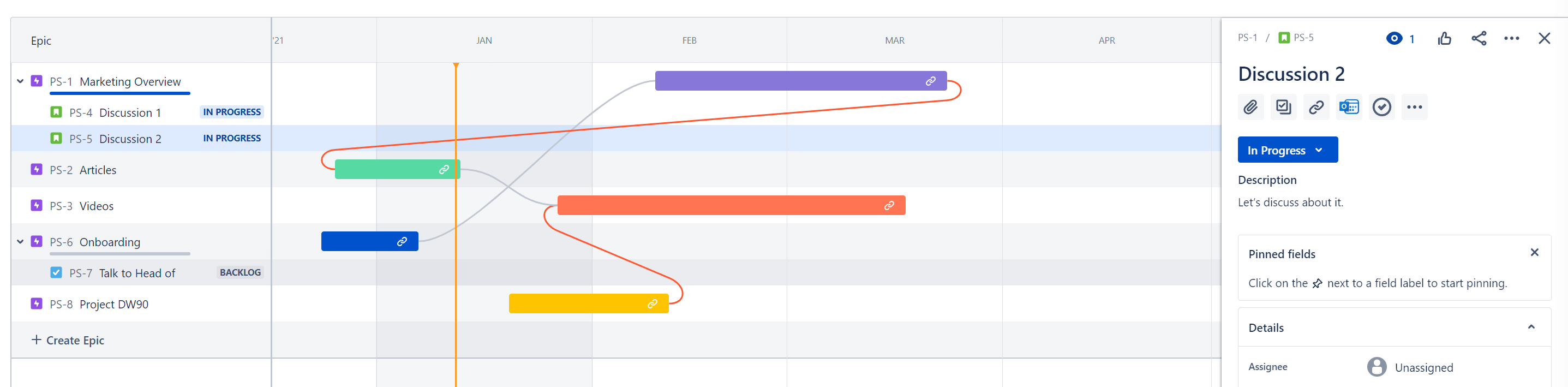

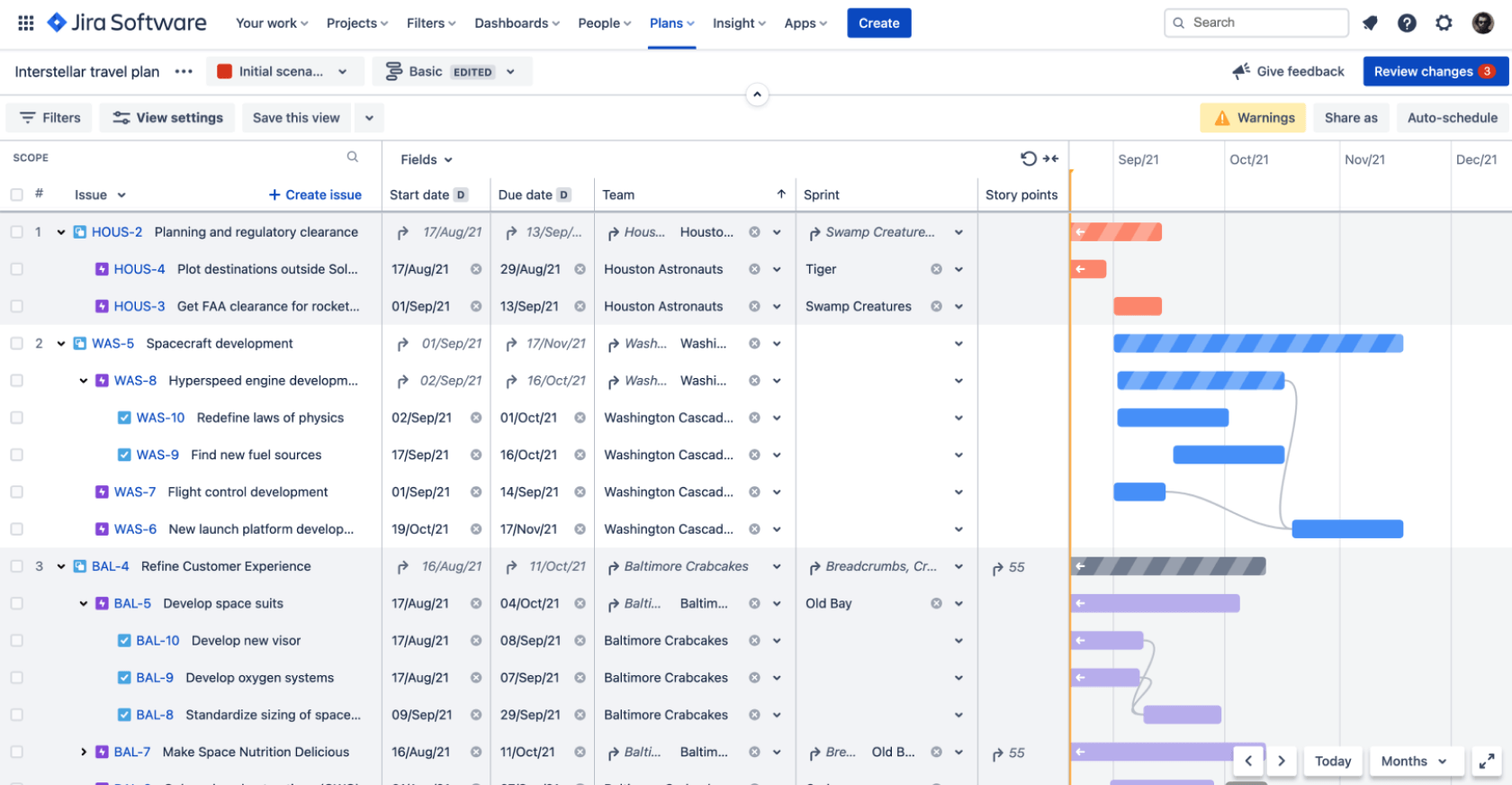
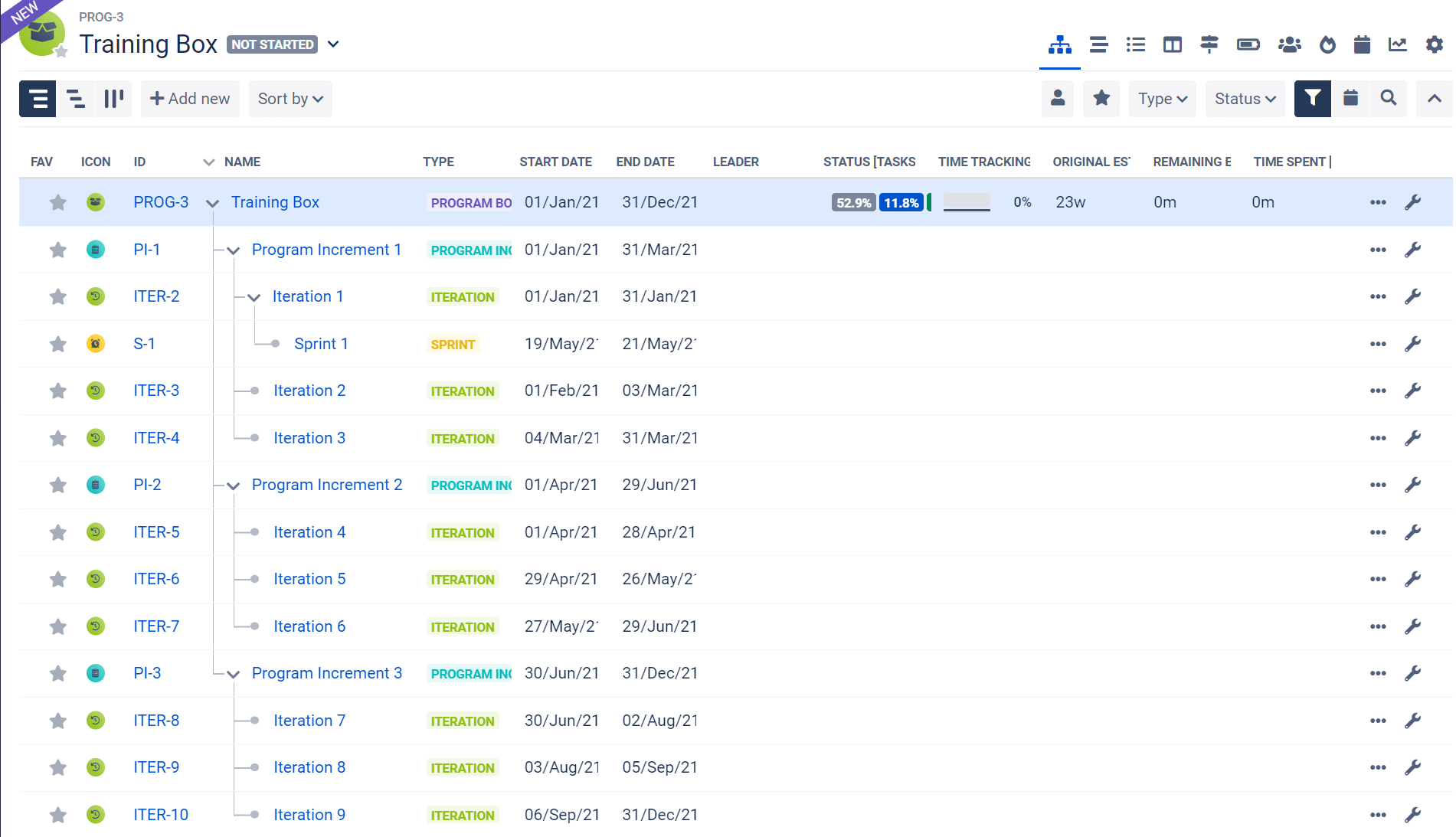

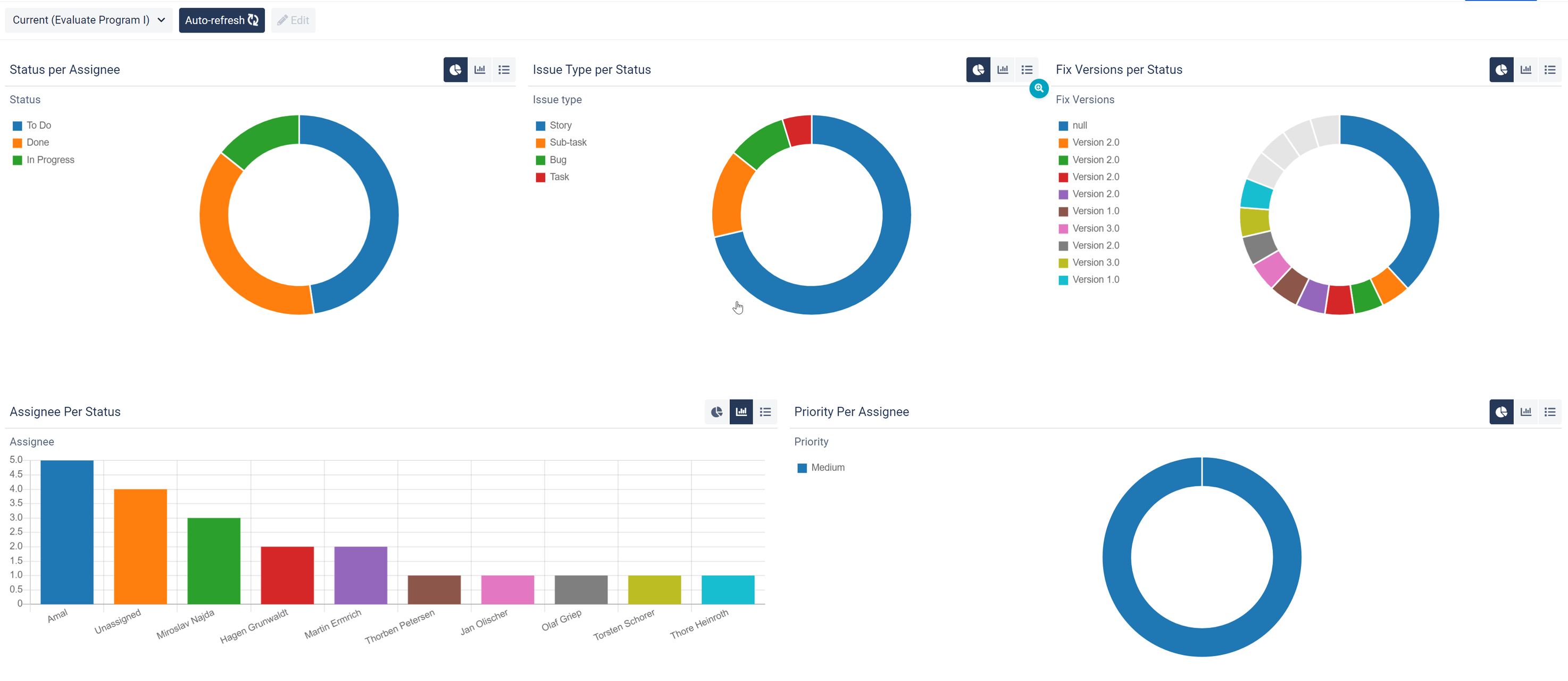
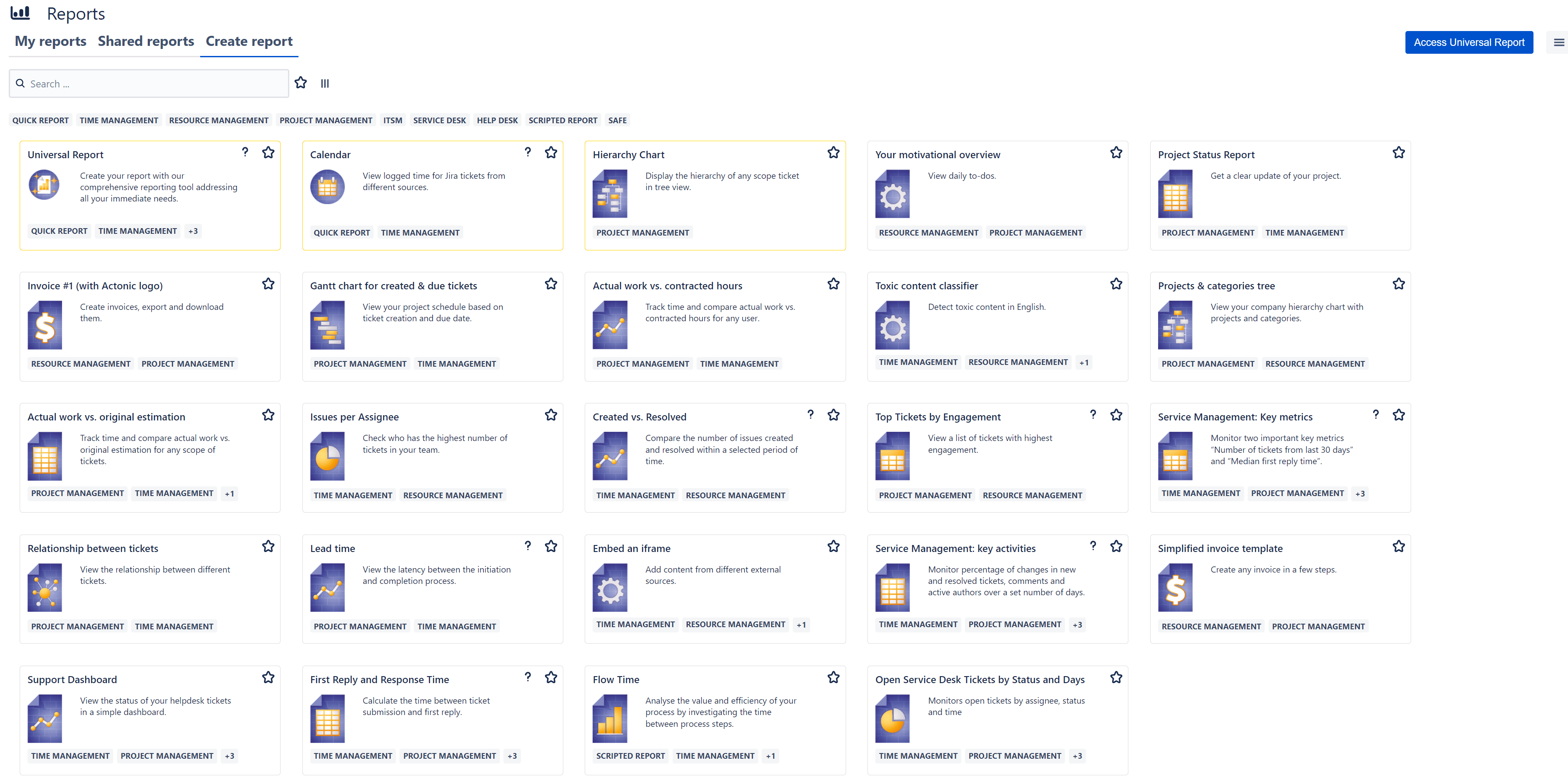

 Gain hands-on insights from live webinars
Gain hands-on insights from live webinars